By System Size 2~12 Camera
Overview
It's the easiest surveillance system especially designed for security use to provide 4-times-better image quality than traditinal systems. You can protect 2~12 points in your office, at home or in your shop with HD 720P recording quality.
It's the easiest surveillance system in the HD age. It's easy to configure (auto setup), simple to operate (user-friendly interface), and excellent in recording (HD 720P recording quality). This system can also work with ETS camera series to record alarm events, and you may simplify the installation with our CCTVized-one-cable accessories. For remote monitoring, video playback and video backup, our HD surveillance app, EagleEyes HD, for iPad and Android tablets could be used. It's suitable for users who need to monitor many points at one site, such as an office, a house and a shop.
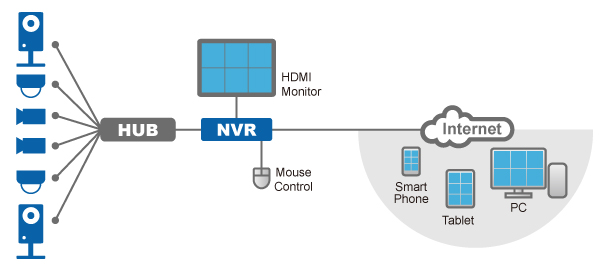
Features

3-Minute Auto Setup NVR
No More Complex IP Settings. So Easy!
Simply connect all the cameras and the NVR to a switch/ hub, power them on, and you’ll get all the videos to display and record automatically. It’s just as easy as CCTV!

Smart Event Recording
Best Way to Optimize File Size on Your HDD
Want high quality video evidence but hate its huge data? Smart Event Recording allows you to define what’s important and what is not, which is the most efficient way for limited storage.

Full HD Display
1080P HDMI Output Shows Best Video Quality
AVTECH NVR supports HDMI output in order to display the best video quality for monitoring. Comparing with DVR, HDMI offers 1920x1080 (1080P) quality, a lot higher than DVR.
Connection Diagram

Product Family
- 44° (Horizontal) / 34° (Vertical) / 57° (Diagonal)
- Reso : D1, CIF
- ONVIF Compatible : (Profile S)
- POE : NO
- External Alarm Device Connection : YES
- Viewing Angle : 62.7° (Diagonal) / 53.7° (Horizontal) / 34.1° (Vertical)
- Reso : SXGA, 720P, VGA, QVGA
- ONVIF Compatible : (Profile S)
- POE : IEEE 802.3af)
- External Alarm Device Connection : YES
- Note :
- Viewing Angle : 73.2°(Horizontal) / 47.4°(Vertical) / 85.4°(Diagonal)
- Reso : SXGA, SXVGA, 720P, VGA, QVGA, 1080P
- ONVIF Compatible : (Profile S)
- POE : IEEE 802.3af)
- External Alarm Device Connection : YES
- Note :
- 62.7° (Diagonal)
- Reso : SXGA, 720P, VGA, QVGA
- ONVIF Compatible : (Profile S)
- POE : IEEE 802.3af)
- External Alarm Device Connection : NO
- 80.4° (Diagonal) / 63.1° (Horizontal) / 50.2° (Vertical)
- Reso : D1, CIF
- ONVIF Compatible : (Profile S)
- POE : NO
- External Alarm Device Connection : YES
- Note: Audio
- 62.7° (Diagonal) / 53.7° (Horizontal) / 34.1° (Vertical)
- Reso : SXGA, 720P, VGA, QVGA
- ONVIF Compatible : (Profile S)
- POE : NO
- External Alarm Device Connection : YES
- Note: Human detection sensor built-in
Success Stories

TI can fully trust the surveillance system. With this system, I am able to check every corner of the store from my iPhone. In addition, I can talk to my staffs by the built-in speaker anytime, and no need to make phone calls anymore. The most remarkable thing is that Push Video just helped me catch a thief, who broke into the shop at 4:00 am!
~ Owner of Ikari Coffee shop
Application Example
Parking Garage
When authorized drivers press on the remote controller, the receiver will send alert to ETS IP Camera, which can be configured to the following actions:
- The NVR will automatically switch to the higher recording resolution in a second to take clearer images of the car and the driver.
- Trigger the roller shutter to open (extra relay switch necessary).
★ Smart Recording helps you effectively reduce the file size by recording low-res image when there’s no event and quickly switch to high-res recording when a true event occurs.

| About us | Contact us | Data Privacy Policy













